VERY IMPORTANT!!
THE TWO BIGGEST PROBLEMS THAT STOP MOST PEOPLE FROM BEING ABLE TO USE THIS WEBSITE PRODUCTIVELY ARE:
A)COOKIE PROBLEMS! IF YOU HAVE MADE UP SEVERAL DIFFERENT SHOPPING CARTS ON OUR SITE, YOUR COMPUTER WILL HAVEMULTIPLE "COOKIES" ON IT, TRYING TO DIRECT YOUR COMPUTER TOANY OF THE SEVERAL DIFFERENT SHOPPING CARTS. WHEN YOU TRY TO MAKE A CHANGE IN ONE THING ON ONE SHOPPING CART, YOUR COMPUTER CANGET CONFUSED AND TRY TO MAKE THE CHANGE ONANOTHER SHOPPING CARTTHAT YOU'VE MADE.WHEN A "COOKIE"DIRECTS YOUR COMPUTER TO A DIFFERENTSHOPPING CART, THE RESULT IS SOMETIMES BIZARRE. I HAVE BEEN TRYING TO ADD NEW DRAWER BOXES, AND EACH TIME I MADE A CHOICE, THE COMPUTER WOULD TOSS ME BACK TO THE "HINGE BORING" PAGE. SEE THE INSTRUCTIONS BELOW ON HOW TO RID YOUR COMPUTEROF UNWANTED COOKIES.
B) SECURITY IS SET TOO HIGH!
IF YOUR INTERNET BROWSER SECURITY IS SET TO ITS HIGHEST SETTING, THIS SITE WILL NOT WORK PROPERLY.
YOUR BROWSER MUST BE ABLE TO SUPPORT "JAVA SCRIPT", AS WELL AS "AJAX" AND "COOKIES". THERE IS A LANK AT THE BOTTOM OF EACH PAGECALLED CHECK BROWSER THAT YOU CAN CLICK ON AND IT WILL TEST TO SEE IF YOUR BROWSER ISSUPPORTING THESE NECESSARY TECHNOLOGIES.CHANGE YOUR SECURITY LEVEL TO THEMORE WEBSITE FRIENDLY (BUT STILL QUITE SAFE) "MEDIUM HIGH" SECURITY, WHICH ALLOWS JAVASCRIPT TO FUNCTION ON YOUR COMPUTER.
FIXING COOKIE PROBLEMS:
THE PURPOSE OF THE "COOKIE" (what is a 'cookie'? click here to find out)IS FORTHOSE OF YOU WHOCANNOT OR WILL NOTE-MAIL THE CART LINK TO YOURSELVES. IT WAS DESIGNED AS A WAY TO DIRECT CUSTOMERSBACK TO THEIRSHOPPING CART FOR 60 DAYS SIMPLY BY RETURNING TO THE WEBSITE AND CLICKING ON "GO TO MY CART"
WHAT HAS HAPPENED, IN REALITY, IS THAT CUSTOMERS MAKE MANY CARTS FROM THESAME COMPUTER, ANDNEVER DELETE ANY OLD "COOKIES" FROM THE COMPUTER.
THIS PROBLEM IS BEING WORKED ON AS YOU READ THIS, AND COOKIES MAY EVENTUALLY BE ABANDONED ALTOGETHER, BUT IT WOULD MEAN THAT YOU WOULD NEVER BE ABLE TO RETURN TO YOU CART UNLESS YOU CALL US WITH YOU "CART I.D." NUMBER, OR IF YOU EMAIL A LINK TO YOUR CART TO YOURSELF
(THE LINK IS NOT THE SAME AS THE CART I.D.!!!)
HERE IS THE BEST ANSWER I HAVE TO RESOLVE THE PROBLEM ON YOUR COMPUTER:
If you havestarted several different shopping carts,your computer's web browsermay become hopelessly confused bythe "cookies" that were placed on your computer. A 'cookie' is put on your computer so you can return to your shopping cart at any time for the next 60 days(one for each shopping cart you started).If there are too many cookies on your computer, the site will becomeunable to function properly on your particular computer. (what is a 'cookie'? click here to find out)
Most of the time, particularly if you jump around on the site a lot , you may have created More Than ONE 'cookie', and they start to conflict with each other ,trying tobring you back to pages that may nolonger exist.
To remedy this situation, take the following steps:
- On your browser (Internet Explorer, Firefox, Mozilla, Opera, etc.),go to the toolbar at the top of the browser program, click on "tools", then on "internet options" or "options".
- Delete or Clear 'Cookies'. This is also a very good time toDelete or Clear your temporary internet files (or 'cache'). If you haven't done it in the past week, you are way overdue anyway.
- Go back to the website, and start again.This 'cookie' cleaning process will solve the problem 95% of the time.
Here is an Example from 'Internet Explorer' version 6. (Microsoft Internet Explorer Version 7 is shown below in NEXT set of screen shots.
click on "tools", then "Internet Options"
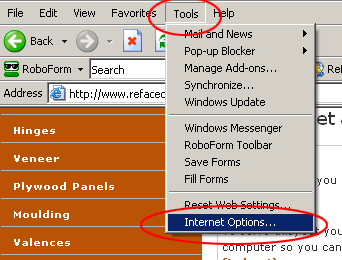
Click on "General" tab, Then "Delete Cookies"
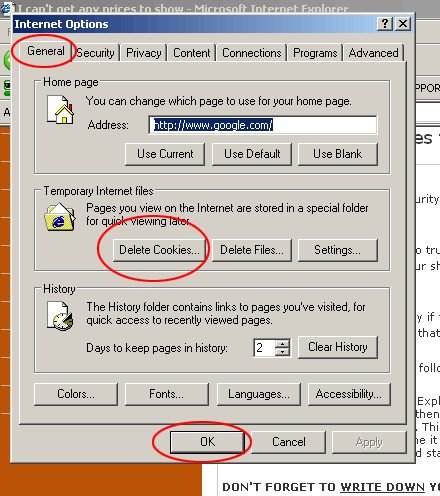
Then Click on "OK"
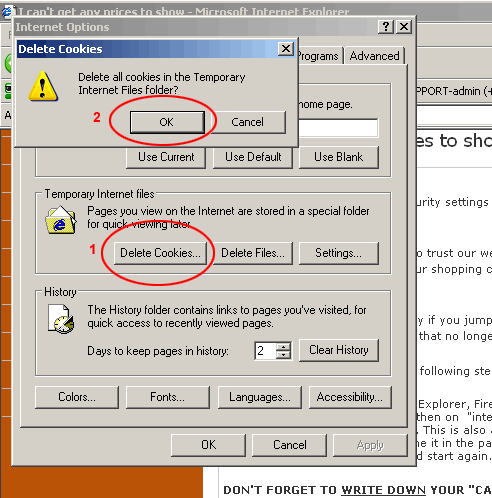
Here is an example using Internet Explorer 7:
Click on "Tools"
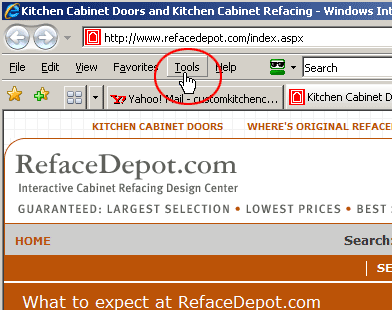
Click on "internet Options
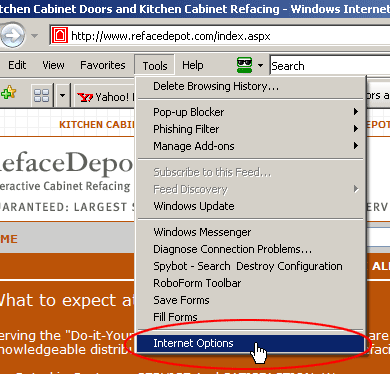
On the "General" tab, Click on "Delete"
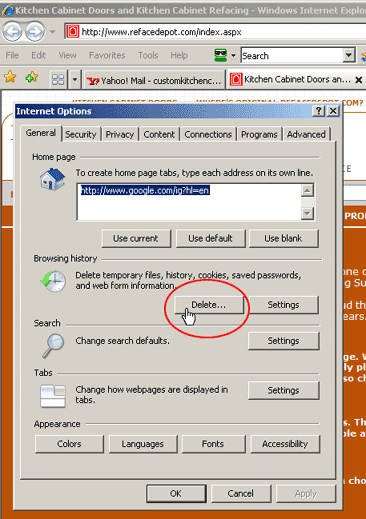
Click on "Delete Cookies"
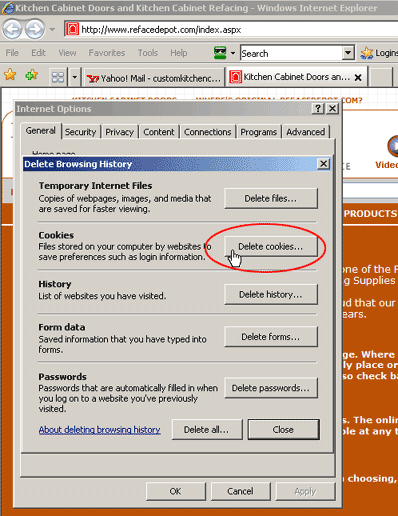
Click "yes"
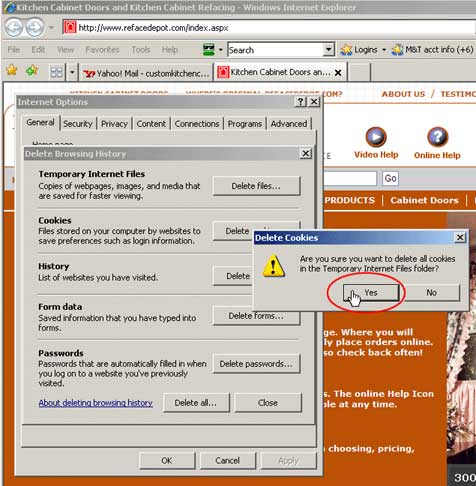
The best way to keep a permanent record of your shopping cart is to click on the 'STOP' icon in the shopping cart and email the informationto yourselfright away.
