Occasionally, if you havethe security settings set to 'high' on your computer, our site is unable to function properly on your computer.
To solve this, set your computer to trust our website, and/or to allow 'cookies' from our website. A 'cookie' is put on your computer so you can return to your shopping cart at any time for the next 60 days. (what is a 'cookie'? click here to find out)
About 90% of the time, particularly if you jump around a lot on the site, you may have created a 'cookie' that tries to keep bringing you back to a page that no longer exists.
To remedy this situation, take the following steps:
- On your browser (Internet Explorer, Firefox, Mozilla, Opera, etc.),go to the toolbar at the top of the browser program, click on "tools", then on "internet options" or "options".
- Delete or Clear 'Cookies'. This is also a very good time toDelete or Clear your temporary internet files (or 'cache'). If you haven't done it in the past week, you are way overdue anyway.
- Go back to the website, and start again.This 'cookie' cleaning process will solve the problem 95% of the time.
DON'T FORGET TO WRITE DOWN YOUR"CART I.D." NUMBER!! ( JH-6K9,for example).it is located right above the prices on the upper right hand side of the screen. You will not be able to access your shopping cart with this code, butwe can, soif youlose your shopping cart somehow, you can always call us, and we can send an email to you with a link to your shopping cart.
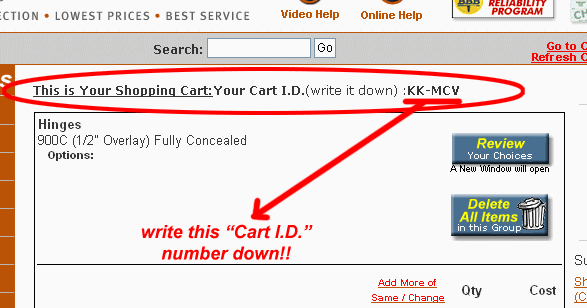
The best way, however, to keep a record of your shopping cart is to click on the 'STOP' icon in the shopping cart and email the informationto yourselfright away.
 .
.